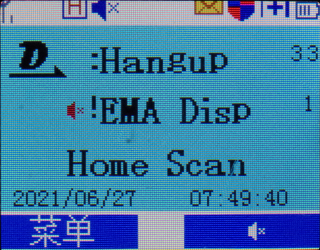
…and tap the green button once
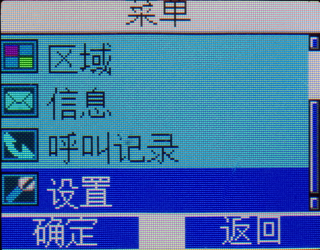
“wrench” icon (highlighted in blue)
…and tap the green button
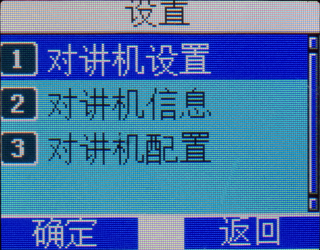
…and tap the green button
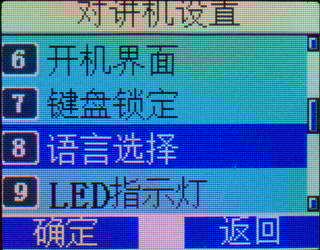
(on the RT84/MD-2017/DM-1701 it’s #8,
and on the MD-380/MD390, it’s #6)
…and tap the green button
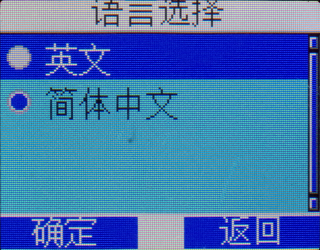
(the one that doesn’t have the blue dot)
…and tap the green button.
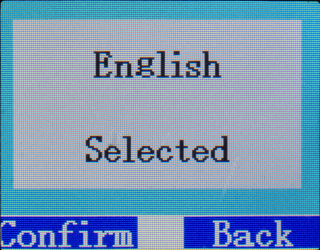
Wait a few seconds and you’ll be returned back to the main screen:
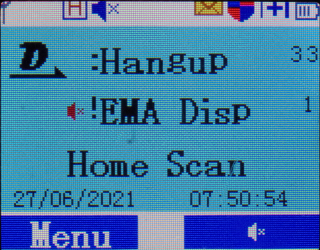
(That wasn’t so bad, now was it?)
![]()
